How to Reserve a Company name online in the Philippines 2015
I have been learning how to reserve company names for my boss and I did not know how easy it is to do that in the Philippines not until today. I figured I should give you a step by step procedure in how to check a company name prior to Securities and Exchange Commission (S.E.C) registration.
STEP 1. Go to http://www.sec.gov.ph
This is a difficult one, as any other Filipino website giving instructions are.
STEP 11: THERE . You can now type the industry you feel you best fit in the "Search Industry" Portion below.
STEP 16: And the Name "Passsed"! \I am well on my way into registering my Advertrising Services Business as "BMS REBRANDING EXPERTS INC"
STEP 18: We then go on now to finish the details of our Name reservation:
DONT FORGET TO PRINT THIS CERTIFICATE AND PAY YOUR RESERVATION FEE ASAP.
STEP 1. Go to http://www.sec.gov.ph
STEP 2. Select Reserve A Company Name
STEP 3. You will be prompted to the SEC i-register page. Click to the part where it says "PROCEED"
*take a look at the notice in this page so you won't end up making a mistake in your name reservation payment.
STEP 4: You will be prompted to the SEC i-Register Version 2 Facility. Once you are already done reading that it is all about, press "Continue":
STEP 5: Welcome to the SEC i-register page, if you are a 1st time user, you should register .
STEP 6: This is what the "Sign up now " page looks like.
STEP 7: Once you successfully have registered, CONGRATULATIONS! You are well on your way into reserving a company name, but first, Click on the terms and conditions.
STEP 8: If you have no qualms about it, then hit "accept".
STEP 9: You will be prompted to this page afterwards.
This is a difficult one, as any other Filipino website giving instructions are.
There is a whole gamut of classifications in this particular part of the portal that can confuse you profusely.
My opinion, if it is not particularly a ltd corp a foundation or something particular but just want to check if the name is okay, I suggest you hit "Stock Corporation",
STEP 10: This next page will make your eyes roll. I'll make it easy for you. HIT "Continue" button.
STEP 11: THERE . You can now type the industry you feel you best fit in the "Search Industry" Portion below.
STEP 12: In my case I typed : SERVICES and here is what I got:
THERE! Just what I was Looking for: Advertising Services, see that?
STEP 13: So I clicked on Advertising Services and my choice got isolated here. So I would Click "Continue":
STEP 14 : Now that I am done with that hell of an industry picking, I FINALLY GET TO CHECK THE NAME " Banana Mango Studios Inc." I'd hit "Continue".
STEP 15: Failed, So much Names with the words Banana Mango Studios. I would then try: BMS Rebranding Experts Inc.
STEP 17: Since we just registered as a user to register a name, we have to make a user profile:
STEP 18: We then go on now to finish the details of our Name reservation:
Select the duration of reservation and method of payment for your company name. Enter the name of the person who is reserving the current company name on the Reserved By field.
STEP 19: Make sure that your Reservation Details are correct. Click Submit to finalize the reservation. Once you are sure, hit the "Submit" button. If you want to make changes, you can always hit "back".
STEP 20: You made it to the first step of your entrepreneurial adventure girl! You were able to survive this daunting and confusing task of reserving a company name.
DONT FORGET TO PRINT THIS CERTIFICATE AND PAY YOUR RESERVATION FEE ASAP.
They need some stamp on it to make it legit.
You are all welcome.
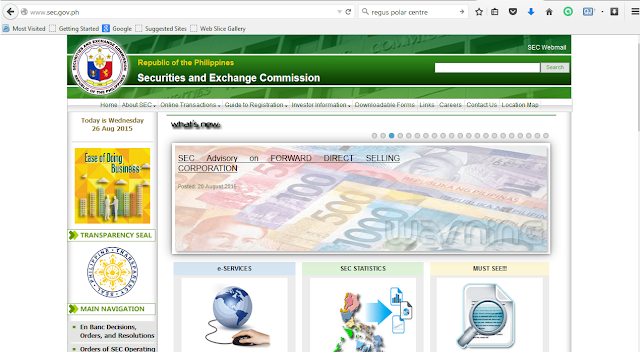






















Comments